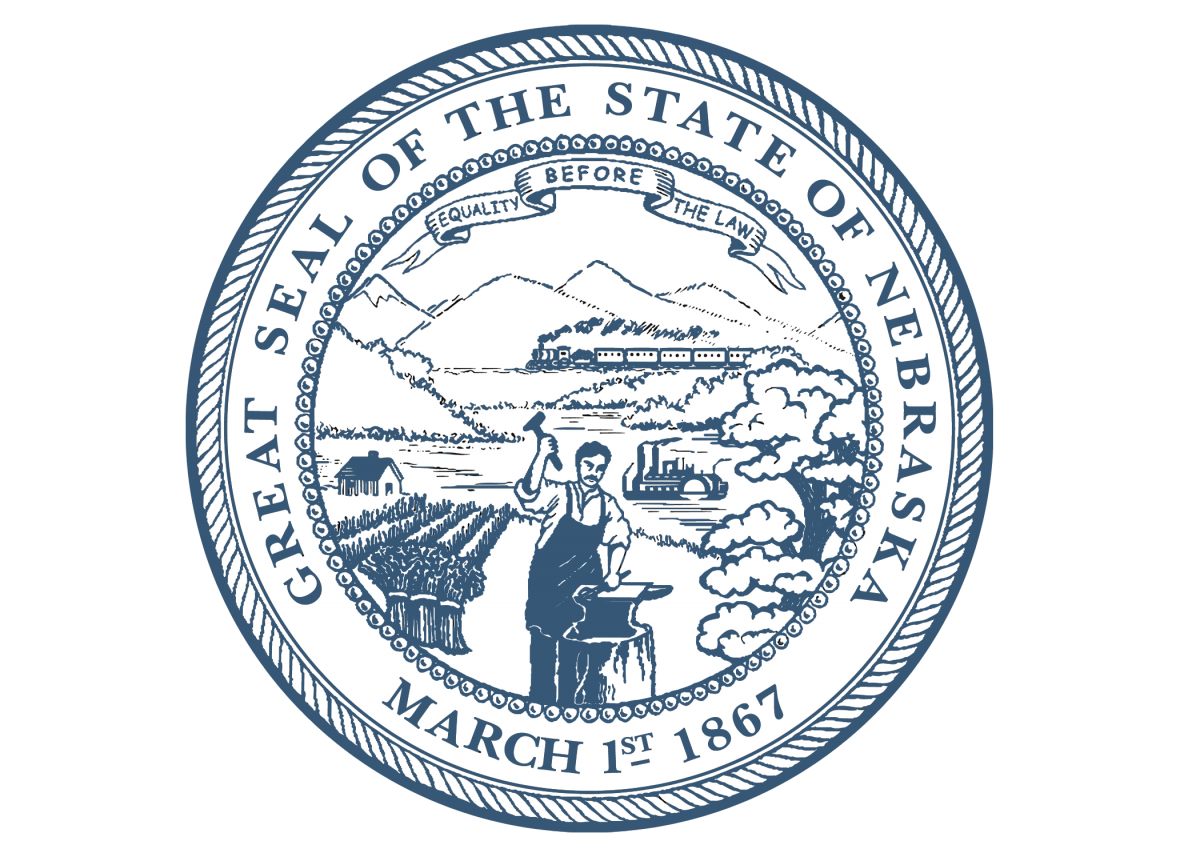Safety Tips for Your Online Devices
That smartphone in your pocket – or your tablet, laptop, or desktop computer – contains significant information about you and your friends and family including contact numbers, photos, location information, and more. Your internet-connected devices need to be protected. Take the following security precautions and enjoy the conveniences of technology with peace of mind while you are on the go.
- Protect all devices that connect to the Internet. Keep security software current on all devices that connect to the Internet. Having the most up-to-date security software, web browser, operating system, and apps are a good defenses against viruses, malware, and other online threats. Computers, smart phones, gaming systems, and other web‐enabled devices all need protection from viruses and malware.
- Plug & scan. USBs and other external devices can be infected by viruses and malware. Use your security software to scan them. If it is not your USB, do not plug it in.
- If you didn’t go looking for it, don’t install it. Online threats will sometimes try to trick the user into installing a plugin, video player, or security scanner from an insecure site. If you are going to install something, it is a good idea to get the software directly from the source.
- If you installed it, update it. Many widely-installed products are often attacked by criminals. Regularly check for updates and patches. Do not delay in installing them because, often, the patches are released specifically to address security vulnerabilities. Many software programs will automatically connect and update to defend against known risks. Turn on automatic updates if that’s an available option.
- If you no longer need it, remove it. Clutter is the nemesis of a speedy computer. As you install more programs and add-ons, the performance of your computer can suffer. Updates for unused programs may also be neglected, which may create security vulnerabilities. Many of us download apps for specific purposes, such as planning a vacation, and no longer need them afterwards, or we may have previously downloaded apps that are no longer useful or interesting to us. It’s a good security practice to delete all apps that you no longer use.
- Personal information is like money – value and protect it. Information about you, such as the games you like to play, what you search for online and where you shop and live, has value ‒ just like money. Be thoughtful about who gets that information and how it’s collected through apps and websites.
- Secure your devices and accounts. Use strong passwords, passcodes or other features such as touch identification to lock your devices. Securing your device can help protect your information if your device is lost or stolen and keep prying eyes out. Look for protection beyond traditional passwords. Many account providers now offer additional ways for you to verify your identity, such as two-factor authentication.
- Make passwords long and strong. Combine capital and lowercase letters with numbers and symbols to create a more secure password.
- Unique account, unique password. Unique passwords for every account helps to thwart cybercriminals. This is especially important for passwords for financial services.
- If you write it down, keep it safe. Everyone can forget a password. If you write down important passwords, keep the list stored in a safe, secure place away from your computer.
- Own your online presence. Read privacy policies to understand how your information is be shared by the websites you visit and by the apps you use. Set the privacy and security settings on websites and apps to your comfort level.
- Now you see me, now you don’t. Some stores and other locations look for devices with Wi-Fi or Bluetooth turned on to track your movements while you are within range. To avoid this, you may disable Wi-Fi and Bluetooth when not in use.
- When in doubt, throw it out. Links in emails, tweets, posts, and online advertising are often the way cybercriminals compromise your computer. Fraudsters may also use fraudulent text messages, calls, or voicemails. If it looks suspicious, even if you know the source, it’s best to delete or disregard it.
- Get savvy about Wi-Fi hotspots. Public wireless networks and hotspots are not secure, which means that anyone could potentially see what you are doing on your laptop or smartphone while you are connected to a public hotspot. Limit what you do on public Wi-Fi and avoid logging into key accounts like email or financial services. Consider using a virtual private network (VPN) or a personal/mobile hotspot if you need a more secure connection.
- Protect your $$. When banking and shopping, check to be sure the website is security enabled. Look for web addresses with “https://,” which means the site takes extra measures to help secure your information. Web addresses beginning with “http://” are not secure.
- Secure your router. Change you router’s preset username and password that permit administrative controls. Visit the manufacturer’s website or review the router’s manual to learn how to change the default username and password.
- Stay current. Keep pace with new ways to stay safe online. Check trusted websites for the latest information and share with friends, family, and colleagues to encourage them to be web wise.
- Think before you act. Be wary of communications that implore you to act immediately, offer something that sounds too good to be true, or ask for personal information. If you receive an offer you are interested in, read the fine print and ask the company for more information about the products or services if needed. Print out the information so you have documentation.
- Beware of phishing. Identity thieves will sometimes send you emails pretending to be your bank, credit card company, or another business. It will look official and ask you to provide information, such as passwords or other account information. Do not respond to these emails or click on any links. Rather, connect to the business’s website directly and not through the provided links to verify if any changes on your account are needed.
- Back it up. Protect your valuable work, music, photos, and other digital information by making an electronic copy and storing it safely. Backups of your digital files should be made regularly.
- If possible, keep the computer in a central location in your home instead of in a bedroom or office, where its use can be monitored.
- Set up parental-control tools that allow you to block certain sites and filter content. However, keep in mind that these programs are not a substitute for parental supervision and effective communication about the Internet.
- Learn about what your child enjoys doing online. Inform yourself of the current trends so you can easily talk to your child about his or her online activity.
- Communicate with your child about the danger of meeting someone in person who they met online. If you feel that a meeting is appropriate, accompany your child and meet in a public place.
Online Purchasing
Consumers can buy nearly anything online from the comfort of their own homes. But along with this convenience come complaints of delivery problems, shipment of wrong or damaged items, and hidden costs.
- Know the total price. Make sure it includes all charges including shipping, handling, insurance, and taxes. Be sure that coupons and other discounts are properly applied.
- Know what you are buying. Watch for words like “refurbished,” “reconditioned,” “close-out,” “discontinued,” or “as is.”
- Check the fine print. Companies may charge “restocking fees” for items you wish to return.
- Keep a record of your purchase. Keep track of what you ordered including the date of payment, the price, and the payment method. Save any information the seller provides to you, such as product description, delivery date, cancellation policy, warranties, and confirmation numbers.
- No purchase necessary. It is against the law to require a purchase in order to enter a contest.
- Review your credit card bill. Check your credit card statements to ensure that you were charged correctly. Act quickly to address any errors.
Cyberbullying
Cyberbullying is bullying or harassment that happens online. It can happen in an email, a text message, a game, or on a social networking site. It may manifest itself in many different ways, such as creating images, spreading rumors, or even imitating another person’s online profile.
Cyberbullying Tips:
- Know what actions to take. If someone is harassing or threatening you, remove them from your friends list, block their user name or email address, and report them to the site administrator. If the victim finds a profile that was created or altered without his or her permission, contact the site to have it taken down.
- Avoid escalating the situation. Responding with hostility is likely to provoke a bully. If the bullying persists, share the record you keep with school officials (if applicable) or local law enforcement.
- Document cyberbullying (or other unwanted contact). Keep a record of any online activity (emails, web pages, social media posts, etc.), including relevant dates and times. Keep both an electronic and a printed copy.
- Be an upstander. Do not be a passive bystander. Speak up if someone is bullying your friend or family member. Stop untrue or harmful messages from spreading. Report the situation to a trusted adult. If you are a parent, look for signs of bullying behavior in your child.
- Educate your children about the consequences of bullying. Explain that bullying not only harms the victim but also the bully. Often, the bully will face scorn from peers and punishment from authorities.
Social Networking
Social networks are a great way to stay connected with others, but you should be wary about how much personal information you post and take basic precautions before going online.
- Own your online presence. Privacy and security settings exist for a reason. When available, set the privacy and security settings on websites to your comfort level for information sharing.
- Once posted, always posted. Protect your reputation on social networks. What you post online stays online. Think twice before posting pictures you wouldn’t want your parents or future employers to see. Recent research found that 70% of job recruiters rejected candidates based on information they found online. Even if you delete the information from a site, other people may still have older versions of the site and can circulate it.
- Your online reputation can be a good thing. Recent research also found that recruiters respond to a strong, positive personal brand online. So show your smarts, thoughtfulness, and mastery of the environment.
- Post only about others as you would have them post about you. It’s the golden rule online.
- When in doubt, throw it out. Links in email, tweets, posts, and online advertising are often the method cybercriminals use to access your computer. If you click on something or share information you shouldn’t, your computer may be exposed to attack. If it looks suspicious, asks you to act immediately, or offers something that’s too good to be true ‐ even if you know the source ‐ it’s best to delete or disregard it.
- Make passwords long, strong and unique. Combine capital and lowercase letters with numbers and symbols to create a more secure password. Passwords are private information and not to be shared with friends. Avoid using the same password for multiple sites, especially online banking or other financial services.
- Be honest if you’re uncomfortable. If a friend posts something about you that makes you uncomfortable or you think is inappropriate, let them know. Likewise, stay open‐minded if a friend approaches you because something you’ve posted makes him or her uncomfortable. People have different tolerances for how much the world knows about them. Respect those differences.
- We’re all in this together. Be aware how much information you share about other people. All efforts to protect personal information can be useless if a careless friend shares too much.
- Keep personal information personal. Be cautious about how much personal information you provide on social networking sites. The more information you post, the easier it may be for a hacker or someone else to use that information against you by stealing your identity, accessing your data, or committing other crimes such as stalking.
- Know and manage your friends. Friends are people you know and trust. Some of the fun of social networks is creating a large pool of friends from many aspects of your life. In general, a smaller group of known people is better. Use tools to manage the information you share with friends in different groups or even have multiple online pages. If you’re trying to create a public persona and want to share ideas, photos or other information with the larger public, create an open profile or a “fan” page that encourages broad participation and where you limit the posting of any personal information. Use your personal profile to keep your real friends more synched up with your daily life.
- Be aware of what your teens are posting publicly. Occasionally check your teen’s online profiles to see what they are posting. Constant monitoring is not needed, but be aware generally what they are doing.
- Report incidents. Because of the popularity of social networking sites, criminals and bullies can try to use these services to communicate with and prey on potential victims. Most sites have terms of use meant to curb improper conduct, but enforcement of the terms is often limited and relies on self-reporting by other users.
- Safer for me, more secure for all. What you do online has the potential to affect everyone – at home, at work and around the world. Practicing good online habits benefits the global digital community.
Texting and Sexting
Sending or forwarding sexually explicit photos, videos, or messages from a mobile phone is known as "sexting." Adults should think twice before doing it. And tell your children not to do it. In addition to risking reputation and friendships, he/she/they could be breaking the law if they create, forward, or even save this kind of message. People, and especially children/teens, may be less likely to make a bad choice if they know the consequences. Photos posted online and sex offender labels are two things that never go away.
- It may not be private. Once you send a message or image, you do not control how it is shared. According to a 2008 survey conducted by the National Campaign to Prevent Teen and Unplanned Pregnancy, 36% of teen girls and 39% of teen boys say it is common for nude or semi-nude photos to get shared with people other than the intended recipient.
- Encourage manners. If you are texting, respect others. If your children are texting, encourage them to respect others. Texting shorthand can lead to misunderstandings. Think about how a text message might be read and understood before it is sent. It is easy to text something that you would not have the courage to say to a person’s face. Sometimes, this means that it’s better left unsaid.
- Safeguard privacy. Ignore texts from people you don’t know, learn how to block numbers from your cell phone, avoid posting your cell phone number online, and never provide personal or financial information in response to a text. Encourage your children to do the same.
Resources
- OnGuardOnline.gov is the federal government’s website to help you be safe, secure and responsible online.
- Education and Awareness Information powered by the National Cyber Security Alliance.
- NetSmartzWorkshop is an interactive, educational program of the National Center for Missing & Exploited Children® (NCMEC) that provides age-appropriate resources to help teach children and parents how to be safer on- and offline.
- Information and resources for staying safe online provided by the National Crime Prevention Council.
- Parental controls from Common Sense Media.
- StopBullying.gov provides information from various government agencies on what bullying is, what cyberbullying is, who is at risk, and how you can prevent and respond to bullying.
- Online safety for kids from the Federal Trade Commission.
- A guide from Google to staying safe and secure online.
- The 10 Facebook Privacy Settings You Need to Know
- A Parents’ Guide to Facebook